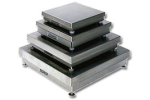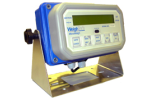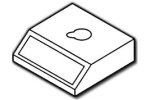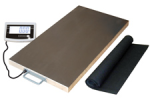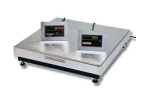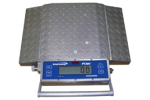ALCPAdvanced load cell protocolDigital Load Cell Project Ver. 3.7
RS485Communications parameters.19,200 baud Default38.4K baud selectable57.6K baud selectable96K baud selectable115.2K baud selectable8 data bitsno parity bit2 stop bitsTotal of 10 bits per byte | |||||||||
| Digital load cell command setaa = Two byte hexadecimal address (01 to FF)dd = Data (integer decimal values).cr = Carriage Return character.If = Line Feed character. SampleratesLoad sample rate is 60 samples/secTemp sample rate is 20 samples/sec Excitation5VAC square wave 600 Hz |
| ||||||||
| Respond | ||
| Command | Response | Description |
| aaRcrlf | aaD+/-ddlf | Respondwith Temperature compensated (if Mode = 0),calibrated data +/-400,000 nominal, +/-524,288 maxaa = 00 will have all load cells take a reading at thesame time and then respond in sequence, separated by aIf. | ||
| Set(aa = 00 willwork but will not give response) | ||||
| Command | Response | Description | ||
| aaSAaacrlf | aa,OKlf | SetAddress (aa = 00 isnot available) | ||
| aaSNddcrlf | aaVNddlf | SetNumber oftempsamples averaged(1-30,000)(set = 2,400)(2 min) | ||
| aaSRddcrlf | aaVRddlf | SetResponse byte count delaybefore transmission. (1-100)(factory set = 10) Allowstime for indicator to switch from transmit to receivemode and not miss any data from first load cell. | ||
| Tell(aa = 00 is notavailable) | ||||
| Command | Response | Description | ||
| aaTUcrlf | aaVUddlf | Tell Uncompensated & uncalibratedload data. aa= 00 willhave all load cells take a reading at the same time andthen respond in sequence, separated by a If. | ||
| aaTTcrlf | aaVTddlf | Tell temperature in Deg C x100. | ||
| aaTCcrlf | aaVCddlf | Tell raw temperature data counts | ||
| aaTNcrlf | aaVNddlf | Tell Number of temp samplesaveraged(1-30,000)(factory set = 2,400)(2 min) | ||
| aaTMcrlf | aaVMddlf | Tell Mode (0 = tempcompensated, 1 = Not temperature compensated). | ||
| aaTGcrlf | aaVGddlf | Tell Gain of pga in CrystalADC (1,2,4,8)(factory set = 2) | ||
| aaTVcrlf | aaVVddlf | TellVersion of software. 3.7 | ||
| aaTRcrlf | aaVRddlf | Tell Response byte countdelay before transmission. (1 - 100)(factory set = 10) | ||
| BaudRates | ||||
| After baud rate is changedthe unit must be powered down and then restarted to havethe new baud rate in effect. | ||||
| aaSB0 | aa,OKIf | Set baud rate to 19,200baud. Factory set to 19,200 baud | ||
| aaSB1 | aa,OKIf | Set baud rate to 38,400baud | ||
| aaSB2 | aa,OKIf | Set baud rate to 57,600baud | ||
| aaSB3 | aa,OKIf | Set baud rate to 96,000baud | ||
| aaSB4 | aa,OKIf | Set baud rate to 115,200baud | ||
| SetSmart Filters | ||||
| Command | Response | Description | ||
| aaSFddcrlf | aaVFddlf | Set number of load samplesaveraged in High filter (1-30,000) (Factory set =100) | ||
| aaSJddcrlf | aaVJddlf | Set number of load samplesaveraged in Low filter (1-255) (Factory set = 6) | ||
| x = y + (z-y)/s Equationfor calculating filtered readingWhere x= new filtered reading y= old filtered reading z= new reading s= sample sizeThis equation is calculated with everyreading taken by the A/D. 60 readings are taken eachsecond by the A/D. The 'R' response command will get thelatest filtered reading. | ||||
| aaSSddcrlf | aaVSddlf | Set number of load countsfor window (1-30,000)(Factory set=100) Ex:if R=100,000 window is 99,900 to 100,100 | ||
| aaSWddcrlf | aaVWddlf | Set number of load countsoutside window (1-255)(Factory set=10) Window counterwill count net counts outside window. Range of windowcounter is 0 to 10Engage High filter when counter =0engage Low filter when counter =10 | ||
| Tell (aa=00 is not available)Smart Filters | ||||
| Command | Response | Description | ||
| aaTFcrlf | aaVFddlf | Number of load samplesaveraged in High filter (1-30,000)(Factory set=100) | ||
| aaTJcrlf | aaVJddlf | Number of load samplesaveraged in Low filter (1-255)(Factory set=6) | ||
| aaTScrlf | aaVSddlf | Tell number of load countsfor window (1-30,000)(Factory set=100) | ||
| aaTWcrlf | aaVWddlf | Tell number of load countsoutside window (1-255)(Factory set=10) | ||
| Switchto Modbus Protocol interface | ||||
| Command | Response | Description | ||
| SZ1crlf | Power has to be removedand then reapplied to enter Modbus mode. See separateModbus User's Manual. | |||
| Additional Commands | ||||
| aaAUTOddcrlf | aaVAUTOddlf | Set to continuous outputor demand output. 0=off 1=0.1sec update 2=0.2secupdate... 100=10.0sec update | ||
There are no products to list in this category.